Carbon Intensity
The Carbon Intensity extractor pulls data from the Official Carbon Emissions Intensity API for Great Britain, which was developed by the National Grid. It is an interesting data source for playing with Meltano's analytical tools before you start connecting your own sources.
Hosted Accounts
From within your Meltano account, navigate to the Pipelines tab in the top navigation and select Extract: https://meltano.meltanodata.com/pipeline/extract/
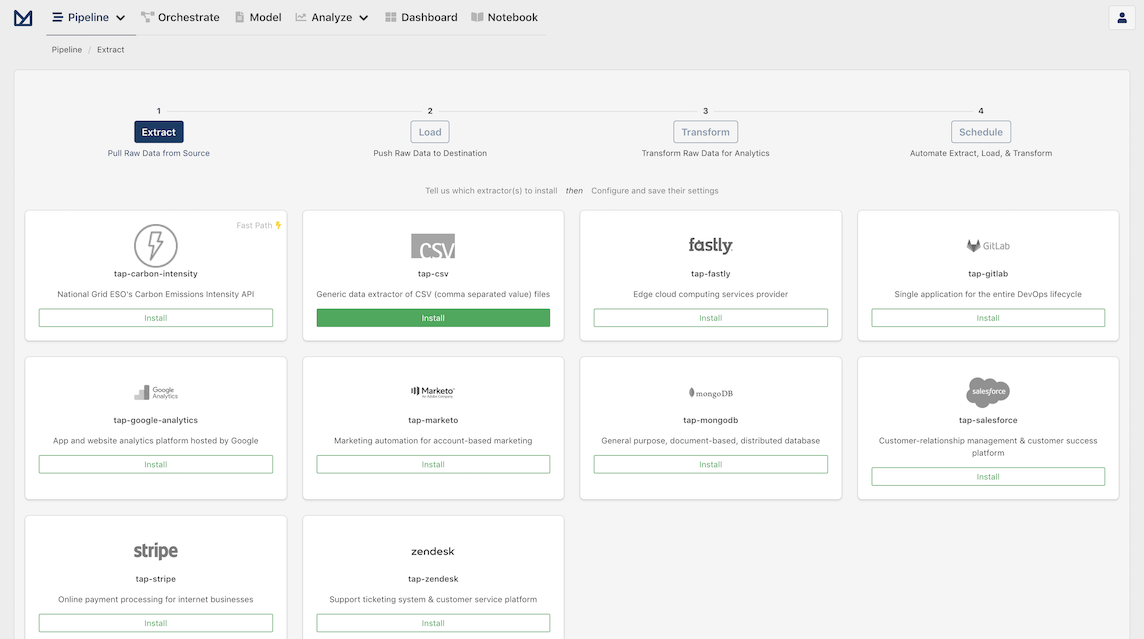
Select "Configure" to install the Extractor. Because it is an open API, no credentials are required and you will be advanced to the next step in setting up your pipeline.
Self-Hosted Users
Installation
tap-carbon-emissions comes with your Meltano instance, and you can configure it from the UI or the command line.
Command Line Insructions
- Navigate to your Meltano project in the terminal
- Run the following command:
meltano add extractor tap-carbon-intensity
If you are successful, you should see Added and installed extractors 'tap-carbon-intensity' in your terminal.